
Our latest NX™ software Tips and Tricks, the video shows the newest improvements in surface quality tools and Face Analysis objects.
Face Shape Group provides a variety of tests and analyses to make sure your components and assemblies are up to industry and company standards. This blog will explore the NX surface quality tools and show you how to make your designs better.
What are surface quality tools
The quality of the surface is an important factor in producing a durable design. Surface finishes of high quality improve surface conductivity, reduce friction and increase wear resistance. They also play a part in corrosion and chemical resistant. A smooth surface with properly placed angles can also add to the aesthetic appeal of a product.
Face Shape is a group in NX’s Analysis tab that includes different tools and tests for a complete overview of your designs and models. Some of the tests in this group include Highlight Lines (also known as Draft Analysis), Face Curvature, and Draft Analysis. These tests all have different benefits and value, and offer great opportunities to improve your designs and models..
We explored some of these tools in this edition of NX Tips and Tricks. Take a closer look at this episode.
Highlight Lines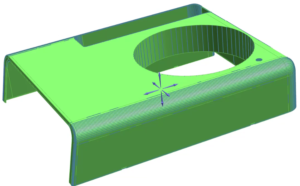
Highlight lines are a useful tool for evaluating the design of your product. To see how your design will look under different lighting conditions, you can explore reflection lines and projection lines.
These highlight lines make it easy to see surface irregularities. For these analyses, select the faces that you wish to examine, then choose a lighting setup that suits your product and design requirements.
Radius and Slope Analysis
 In addition to the variety of highlight line options, there are several different face analysis tools available within NX. These tools including slope, radius, and distance, will all display a color scale gradient on the face of the model that demonstrates the different respective values which were tested.
In addition to the variety of highlight line options, there are several different face analysis tools available within NX. These tools including slope, radius, and distance, will all display a color scale gradient on the face of the model that demonstrates the different respective values which were tested.
When performing these tests, there is a color scale key along the right of the screen to provide a better understanding of the values displayed. As with the highlight lines, the different face analysis tools provide excellent resources to analyze your parts and assemblies for specific design requirements.
Personalize color schemes and gradients
One key tool to optimize your face analysis tests is the ability to customize the color scheme and data range for your design evaluations. This is a great way to organize values into ranges that are acceptable, unacceptable, and values somewhere in between.
To do this, you select the “User Defined” option under the Data Range tab and then choose the number of colors to display. After this, you can now select the value each color range is organized between, and the associated color.
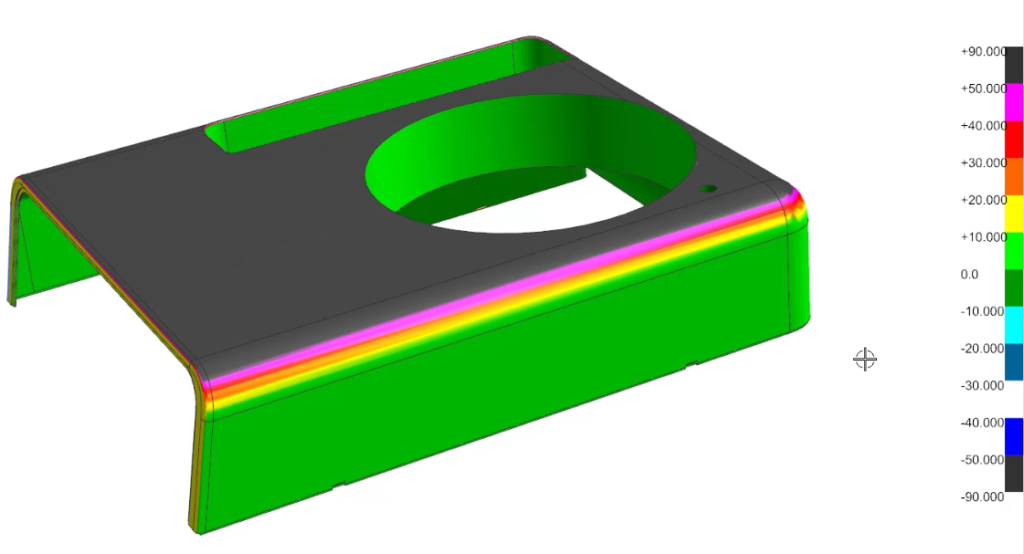
Customized color gradients are a great tool to highlight particular ranges for your design needs.
One useful trick when doing this is to organize your model into three color tiers: one for acceptable values, a middle tier for questionable values, and a color scheme for unacceptable values.
By Jimmy Costello


