
Latest NX Update: Breaking down the barriers to innovation
Every six months or so you can experience new enhancements, quality features, and improved workflows to your NX software. This time around is no different. We have so many new and exciting features to share with you. This release of NX is no doubt highlighted from our new NX Sketch, which allows you to capture new ideas like never before. Read on to find out what’s new to the latest NX software.
Watch The video – Click here to see what’s new to NX for Design, Simulation, and Manufacturing
The Most Productive Modeling Environment
This release continues to deliver numerous new and improved core modeling capabilities, improving your daily productivity and workflow efficiency.
NX Sketch
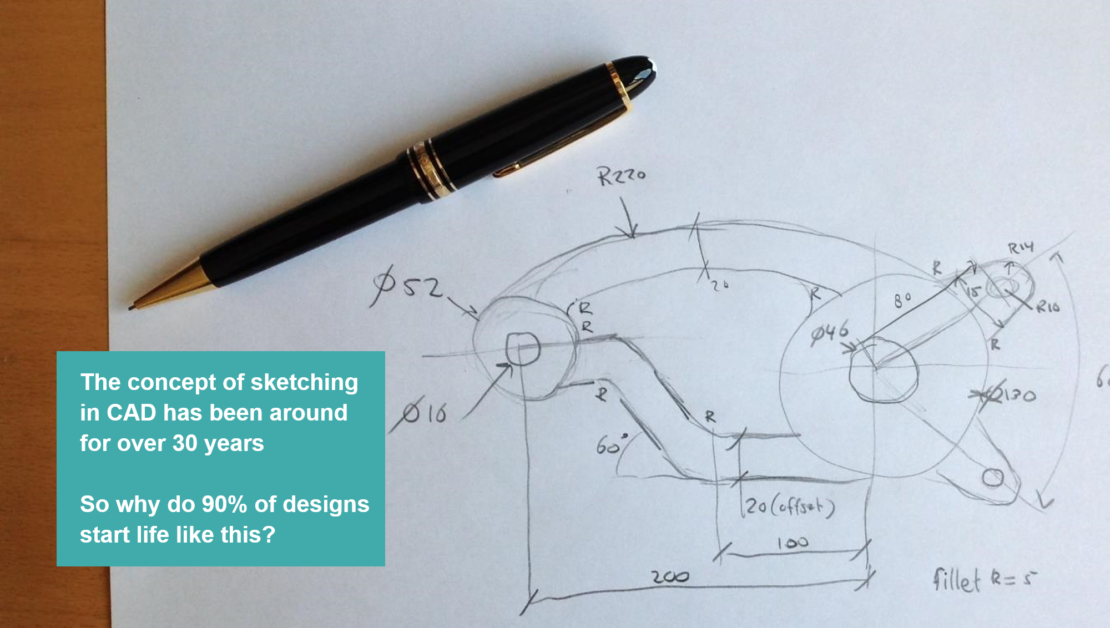
Sketch the Old Way
Current CAD systems with their sketchers don’t allow for an iterative design process. They don’t allow you to quickly change your design as ideas evolve. This is where NX comes into play. NX delivers the biggest leap forward in CAD sketching since it was first introduced to the market. With NX Sketch, you gain an industry first Artificial Intelligence powered CAD technology at your helm. The sketcher will do the geometric constraining for you when you need it. Sketch applies geometric relationships for you based on surrounding geometry, and it will work seamlessly with any data regardless of the source. Give our demo a watch below.
Watch The video – Click here to see Siemens NX’s brand-new sketcher tool
Simplified workflows and assembly creation
Find new Assemblies functions that include a simplified workflow and assembly creation, for faster design creation. Experience new usability enhancements to common assembly operations to ease assembly creation.
- Assembly Preference dialog updated to the new format
- Add Component selection and drag-drop component support multiple graphics windows
- New “Find Closest” orientation option for Touch Align constraint

New Assembly functions for a simplified workflow
Digital Mockup
New Digital Mockup (DMU) capabilities greatly expand the DMU workflows supported by NX. An efficient design process must support what-if scenarios and provide a method for documenting various design states. The DMU application makes this possible.
- Dedicated DMU Preferences and Customer Defaults
- New Measure and Section snapshot properties
- NX Viewer supports DMU & Markup capabilities
Watch a demo on the new DMU capabilities.
Structure Designer
Speed up your design process and reduce time to market with enhancements around structural frames, rich industry standards library, and reusable frames with Structure Designer. This also enables better integration with downstream applications.
Structure Designer is for mechanical designer or engineers, welded structures, and structures that are based on standard stocks. What can Structure Designer do for you?
- Easy to use structural frame modeling capability
- Rapid frame drawing assistant that creates 2D skeletons with minimal clicks
- 3D members placement are automatically oriented based on user defined rules
- Corner treatments are rules-driven and automatically added
- Create accurate designs with specialty features such as structural corner stiffeners, end caps, and mounting feet
Industrialized Additive Manufacturing
With design for additive manufacturing in NX, you have more control for creating the designs of tomorrow. This release extends NX ability to engineer lattice structures to suite a broader set of functional requirements and improves Design – Additive Manufacturing collaboration. This allows for improved collaboration both internally and with suppliers.
Body Lattice
Experience this new command that allows for the use of any CAD body as a unit cell. What can Body Lattice achieve? Any analytic or freeform shape is now possible, expanding the engineering possibilities of lattices. 2.5 D lattices are now possible supporting various in-fill requirements.
Watch below for a demo on Body Lattice
3MF Export
Export body & face colors, visualization material textures, and decals. Improve collaboration among the community of Additive Manufacturing OEMs, suppliers and services bureaus. Manufacturing slicing performance is significantly improved using the lattice graph directly from 3MF. New to 3MF is
- Texture based visualization materials
- Multiple decals applied on the same face
- Various mapping types
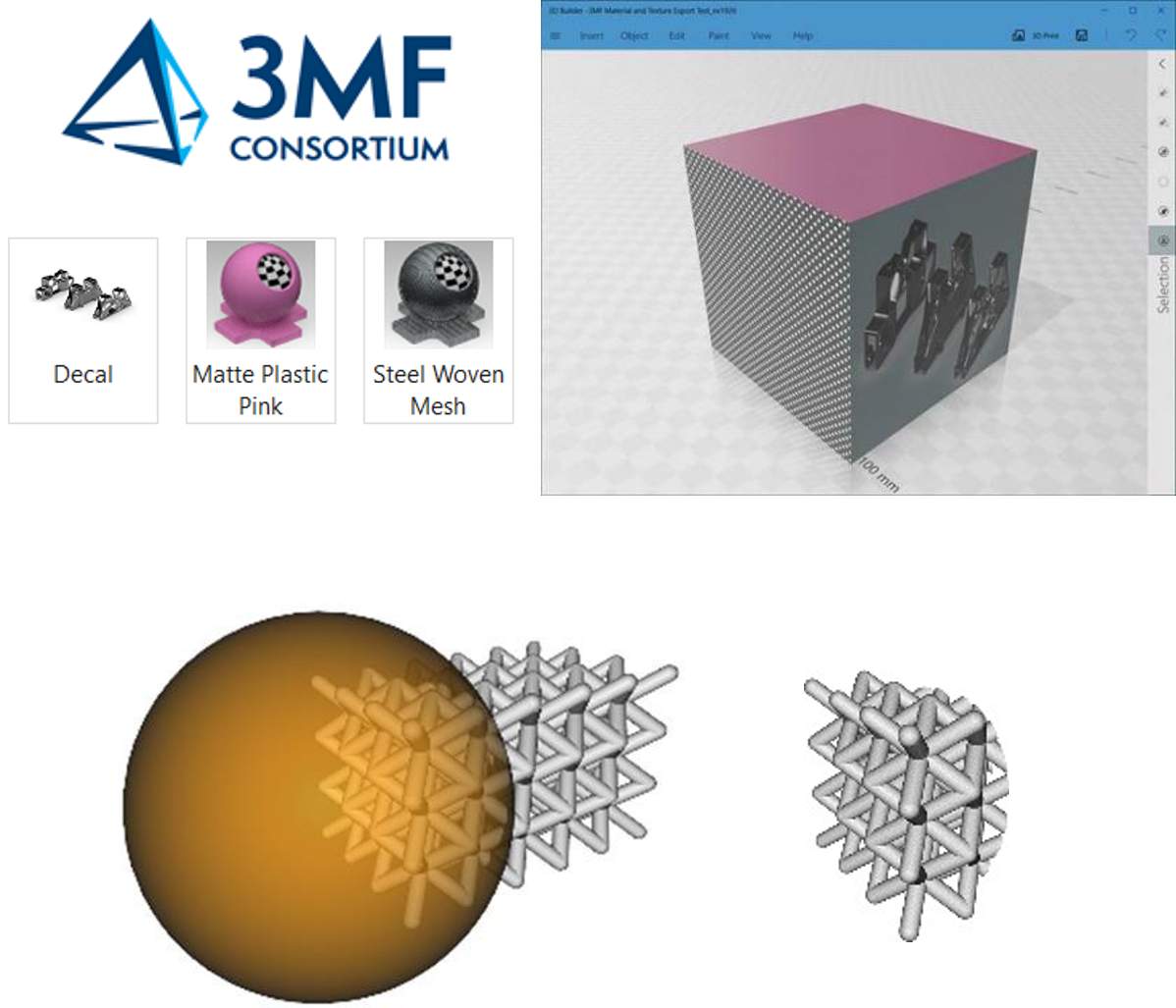
Collaborative Design and Management
Increase your confidence in collaboration
Model Based Definition
Several workflow and functional improvements focused on improving design and collaboration efficiency. What’s new to Model Based Definition?
- Greater support and automation for publishing Technical Data Packages from NX
- New capabilities for PMI Compare
- Dimension workflow improvements
- Additional standards coverage for creating standards-compliant models
If you ever need a run-down of Model Based Definition, watch our Product Manager from NX explain.

 Full Support of Teamcenter X
Full Support of Teamcenter X
NX fully supports Teamcenter X! With this support, you have greater control of published Technical Data Package content from NX, along with support for additional viewing workflows. Support of Teamcenter X also enables the new cloud PLM product with expertise bundled into SaaS offerings to bring you immediate value and scale.
Click to watch an overview of Teamcenter X
Integrated Simulation and Manufacturing
Deeply understand and effortlessly communicate designs.
Animation Designer
Automatically create complex motion paths so simulate realistic product articulation, and create distinct and visually effective product presentations to gain a competitive advantage.
What’s new?
- Set multiple travel points between start and end
- Control location and rotations
- Editable results
- Control over Euler angle conventions
- Nearly instant results
- Created motors can be edited independently to fine-tune motor speeds

NX removes the barriers to innovation
Achieve cutting edge innovation with tools built from the ground-up as the next step in design evolution.
- Create better designs faster by naturally capturing ideas as you iterate.
- Create designs quickly and with confidence.
- Integrate the latest communication tools across your teams to enhance design understanding and decrease time to market.


